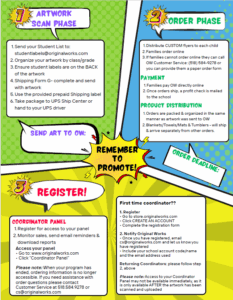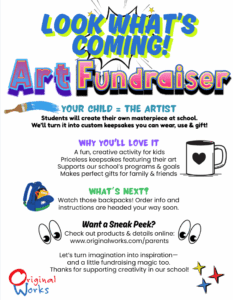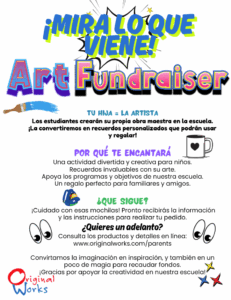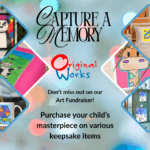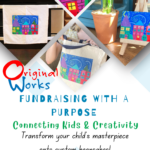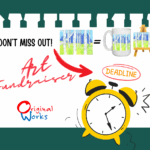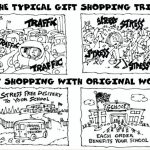Online Direct Program Toolbox
Here you will find all the tools you need to make your Online Direct Program a success!
Click on the program links below:
🌐 Online Program: Program Overview
Let’s get your Online Program up and running with these step-by-step instructions. From artwork creation to online ordering, we’ve got you covered!
📦 Supply Box Arrives
Start strong by unpacking your coordinator toolkit:
Read through your Coordinator Materials
Distribute art paper and art instructions to participating teachers
Share the program schedule and deadlines with your team
📣 Promote Your Program
Build buzz early to get students and families excited!
Announce the program in your school newsletter, website, and on social media
Hang posters and create a display of sample products
Send the “Look What’s Coming” announcement letter home to families
🧾 Send Student List
Email your class list to:
📧 studentlabels@originalworks.comWe’ll mail you printed student ID labels to help identify each artwork
🎨 Create Artwork
Use the 8.5” x 11” art paper included in your supply box
Follow the Art Instructions for media suggestions and layout tips
✏️ Label Artwork
Place the student ID label on the back of each artwork
Use pencil to mark the TOP of the artwork with a “T”
Avoid only writing information on the artwork—labels are required, please!
🚚 Ship Artwork
Stay on schedule and ship your packet by your confirmed date
Include Shipping Form G (don’t forget this step!)
Use the prepaid shipping label provided in your supply kit
🏠 Distribute Ordering Info
Once the artwork is processed, each student receives a custom brochure with ordering instructions. Send these home with students to get families shopping!
💻 Parents Place Orders Online
Parents order directly through the Original Works website
If needed, mail in any paper/manual orders to us separately
📦 Product Delivery
Products will be shipped directly to the address provided by each customer.
For shipping to multiple addresses, separate orders must be placed.
- Note: Towels, Blankets, Mats, and Tumblers are shipped and arrive separately from our trusted partner vendor.
💰 Your Profit
Thank you for supporting the arts —your profit check will be mailed at the end of your program!
Documents
Find all the required documents for your Online Program.
Program Checklist
Program Overview/Instructions
Art Instructions
‘Look What’s Coming’ Announcement Letter
Use this letter to announce the program to families. We suggest you send it home approximately 1 week prior to sending home artwork/order packets. If you can’t copy/print the letter in color, consider copying it on brightly colored paper so that parent’s notice.
Shipping Forms
- Shipping Form G Artwork/Scan Phase
- Shipping Form M Manual Orders Shipment
- Shipping Form F Fix-it
Ordering Instructions
- Spanish instructions should accompany the student’s Custom Brochure as they will need to refer to it for their custom information.
Blank Version of Online Instructions
- If a student loses their original Custom Brochure, this can be used. Fill in the needed information on the pdf and save it, or send it as a separate document.
Student Labels
- New Student Form Use this form if you have new students that will be completing artwork, that were not submitted on your original student list.
Product Flyer
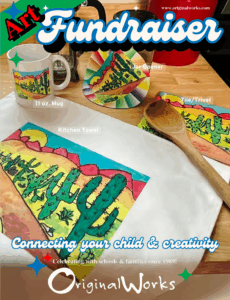

Promotional Posters/Flyers
Need Translated Materials?
While we do not currently offer translation services, we know how important it is for families of all backgrounds to feel included. That’s why we’re happy to recommend some simple, user-friendly tools you can use to translate our materials into your preferred language:
Google Translate (translate.google.com)
Upload documents, copy/paste text, or even use your camera to translate printed materials.Microsoft Word
If you’re using Word to view our documents, you can go toReview>Translateto convert the entire file into another language.DeepL (www.deepl.com)
A favorite among schools for its more natural-sounding translations. You can copy/paste text or upload files for quick results.Google Docs
Open any document in Google Docs, go toTools>Translate Document, and select your language of choice.
👉 Pro Tip: If you need help converting one of our PDFs into a Word or Google Doc for easier translation, let us know—we’re happy to help with that part!
Image Library
We’ve developed several images for your use in promoting your program. We recommend that you hyperlink the images to our website: www.originalworks.com
(To use: Right click on an image below, and choose “Save As”)
Video Library:
To share with students:
To share with families:
About our production process:
Supply Box
This box contains everything you are going to need to run a successful program.
Your supply box contains …
- Art paper
- Coordinator Materials
🎨 Artwork Creation: Let the Creativity Begin!
🧠 Get Inspired
CLICK HERE for ideas, tips, and helpful videos to guide your program.
📋 Follow the Art Instructions
Before diving in, review the Art Instructions to ensure everything meets reproduction standards. Questions? Reach out to your Sales Representative or our Customer Service team—we’re happy to help before the first crayon hits the paper!
✍️ Use the Signature Template
To help guide younger students and prevent cropping, use our optional Signature Template. It shows where students should sign their masterpiece and helps with layout and orientation.
🧑🏫 No Art Teacher? No Problem.
Art can still shine—even without a dedicated art class! Here’s how schools successfully incorporate artwork into their regular classroom schedule:
15–20 Minutes a Day
Homeroom teachers often set aside 15–20 minutes a day over a week for art creation.Declare an Art Awareness Week
This gives the whole school a fun, unified theme. It also works great during Spirit Week!Need a Make-Up Week?
We recommend allowing a second week for absent students or those who need more time.
📚 Free Lesson Plans
We offer a collection of free, easy-to-follow lesson plans created just for you.
We’ve created several free Lesson Plans that you can use
Or find even more inspiration on our Pinterest page
🌍 Tie the Artwork to Your Curriculum
Integrating class topics into artwork makes the experience more meaningful—and easier to plan! Here are a few ideas by grade level:
1st Grade – Oceans, sea life, or animal classification
3rd Grade – Rainforests, habitats, ecology
4th Grade – State history, historic figures, self-portraits in historical attire
6th Grade – Space, marine life, weather, or the solar system
Same subject matter across grade levels? Even better—it keeps things cohesive and simple.
Student Labels
To ensure that we have the proper student data setup for your school’s gallery, we create a student label from the information that you provide. Each student artwork requires a label before it can be uploaded to your Online gallery.
Preparing the information to send
- Please include all students/grade in one (1) list.
- Each grade/class should follow the next one in order.
- Do not break grades/classes out into individual tabs or sheets.
Required Information/Student Data
- Student First Name
- Student Last Name
- Teacher
- Grade
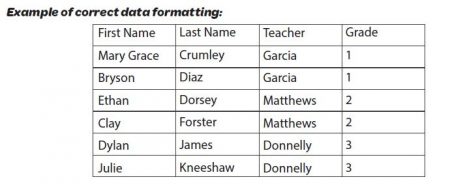
File types accepted
- Microsoft Excel
- . txt
- . csv
Submitting your data
- Email your data to gallerylabels@originalworks.com
- Include your school name in the subject line along with “label file” ie: Caldwell Elementary label file
Receiving your printed labels
- Original Works will create and print your student labels.
- Labels will be sent to the school in your supply box or via USPS Priority mail.
New or additional students
- If you have new students or students starting class after the Student Labels have been created and sent to you, but before your artwork is sent for the scan phase, please complete and send a copy of the “New Student Form”
Student privacy
- We understand that student privacy is of utmost importance. Student first names and the first two letters of their last name appear in the Online gallery. This is done to protect the privacy of each student.
✉️ Sending Your Completed Artwork
Once the student artwork is finished, it’s time to send those masterpieces to Original Works for processing. We’ll scan and upload each piece so families can start shopping online!
📅 Reminder: Please stay on schedule—timing matters for a smooth process!
📁 1. Prepare Artwork for Shipment
Make sure each piece has the correct student label affixed to the back of the artwork
Organize artwork in folders by class and grade to make distribution a breeze later on
📝 2. Include Shipping Form G
Complete and include Shipping Form G with your shipment
💡 Pro Tip: Place the artwork in a large plastic bag inside the box to protect it from weather or accidental damage during shipping
📦 3. Ship Your Package
Use the prepaid UPS shipping label included in your supply box
Drop off your shipment at a UPS store, authorized UPS facility, or hand it off to a UPS driver
🚫 Returned Artwork
We’re pretty flexible, but do follow our guidelines. Any artwork that doesn’t meet our art instruction standards (wrong size, media issues, etc.) will be returned and not uploaded.
Ordering
The artwork is then scanned and uploaded. Remember … please stay on schedule! If you need to make change please reach out to you Account Manager and they would be happy to assist you.
1. Ordering Instructions
• Custom ordering instructions will be mailed to you along with the original artwork
2. Orders
• Families follow the instructions sent home and place their orders online.
3. Shipping
• We process the orders as they are received and ship them directly to families.
Manual/Paper Orders
A Manual Order Form is available for families who are unable to order Online and/or for students who did not submit artwork during the scan phase but still wish to order.
- A copy of the Manual Order Form is provided in your Coordinator Guide and is available here. You may e-mail or copy and distribute it to families requiring one. Include the pricing sheet that was emailed to you.
- Collect the Manual Order Forms (and artwork if the artwork was not submitted during scan phase).
- Complete Shipping Form M and submit everything to Original Works.
- Manual orders can also be mailed individually by families
Families with Students in multiple participating schools
To ensure each school earns the credit (and profit!) they deserve, orders need to be placed separately for each child’s school. It’s a small extra step that makes a big difference in supporting both communities!
Additional Orders
Late and additional orders are common and we encourage you to send them to us for processing. These orders provide a great way to increase your program profits!
Online Orders (for artwork already uploaded)
• If you setup a Late Order Deadline Date on your confirmation, we will re-open the program immediately after the initial order deadline.
• Families can continue to place new/additional orders directly online if their student’s artwork was previously uploaded.
Paper/Manual Orders (for artwork that was not previously submitted/uploaded)
• Collect the order forms, and artwork if required. Complete Shipping Form M and send to Original Works.
• Late Manual Orders must be shipped to arrive at Original Works on/before the Late Order Date shown on your schedule.
• Families may also send manual orders directly to Original Works for processing.
Delivery dates for late/additional orders are not guaranteed for specific arrival dates.
Encourage late orders!
All of your late/additional orders earn the same profit as your primary order!
Promoting a “Second Chance” is a great way to increase the profits and success of your program!
🛠️ Customer Service: We’ve Got Your Back
While every order goes through a careful quality check before leaving our facility, the occasional “oops” moment happens. If something isn’t quite right, we call it a Fix-It, and our Customer Service Team is ready to help make it right—fast.
🚨 “Fix-It” Situations – What Counts?
Submit a Fix-It Form (Form F) if your order meets one or more of these criteria:
🧵 Material Defect: A chipped mug, hole in a towel, broken tile, etc.
🎯 Wrong Item: Ordered a sketchbook but received a memo pad.
🔄 Improper Reproduction: Artwork is upside down or incorrectly placed.
📦 Missing Product: Item was invoiced but not included in your shipment.
🎨 Do You Need to Return the Artwork?
Yes, send the artwork back if the issue involves:
Color quality problems
Blurry image
Wrong image used
No, don’t send the artwork back if the issue is:
A missing item
A damaged item
The wrong product was made
📝 Shipping Form F
Complete and return Shipping Form F with any physical returns.
Not sending artwork? You can email the completed form to:
📧 lawfi@originalworks.com
We’ll process your Fix-It as quickly as possible to make sure everything looks just right.
💡 Did You Know?
🖼️ Artwork is Reproduced “As Is”
We capture and print the entire 8.5” x 11” artwork exactly as submitted. That means:
We don’t crop, adjust, or edit anything.
Pencil marks, guide lines, or eraser smudges? They’ll print too.
✅ Pro Tip: Make any edits or cleanups before sending the art to us!
🖌️ Paper & Color Tips
Use the art paper provided in your supply box.
Choose bold, bright colors and fill the entire page.
Following the Art Instructions helps ensure the best reproduction.
Products created from artwork that doesn’t follow the guidelines may not be eligible for a redo.
🗃️ Image Retention Policy
We keep artwork images on file for a limited time:
Fall programs: Images retained through March 1
Spring programs: Images retained through September 1
If a Fix-It is submitted after these dates, you’ll need to resubmit the original artwork.
🧠 Helpful Coordinator Tip
Set a clear deadline for parents to report issues (e.g., 5 days after products are sent home).
This way, you can collect all Fix-It requests and submit them in one go—easy for you, fast for us!
Program Promotion
🏠 Keep Families in the Loop!
Simple ways to make sure every family knows—and remembers—to order:
Hang Posters Around School – Use our posters or have students create some to use in high-traffic areas: lobby, office, hallways, pick-up/drop-off zones.
Create a Front Office Display – Show off sample products. Instant “oohs” and “ahhs”!
Add to Morning Announcements – “Support our school and celebrate your child’s art—order by Friday!”
Send Home a Reminder Flyer – Quick reminder + ordering info = last-minute lifesaver.
Use School Newsletters & Emails – Drop in a graphic and important dates.
Backpack Stuffers – Because sometimes, paper is still necessary.
PTA or Class Parent Boost – Ask your MVPs to help spread the word via texts or social groups.
Chalk the Walk! – Write a fun message on the sidewalk near drop-off: “Original Works Orders Due Friday!”
🖼 Bonus: A little art in the hallway or entry goes a long way.
🏫 At-School Reminders that Stick (Literally & Figuratively!)
Post in Classrooms – A fun poster or sticky note on the whiteboard: “Don’t forget to bring your art/order form!”
Locker Notes – Slide a quick reminder into student lockers—bonus points for stickers or bright colors!
Teacher Shout-Outs – Ask teachers to remind students during announcements or homeroom.
Bulletin Board Takeover – Dedicate a board to student artwork + fundraiser info.
Cafeteria Table Tents – Print simple reminders and stand them up on lunch tables.
Art Room Countdown – Add a “Days Left to Order!” sign in the art room or hallway.
Morning News Segment – If your school has a daily broadcast, slip in a 10-second shoutout!
PA System Announcements – “Psst! Don’t forget—Original Works orders are due Friday!”
📌 The more they see it, the more they remember it—and the more orders roll in!
SET A GOAL

SCHOOL ANNOUNCEMENT
The following template can be incorporated into daily school announcements. Use it as is or modify it to suit your particular needs.
🎨Hey students! Just a quick reminder that our school is running the Original Works Art Fundraiser—and it’s all about your amazing artwork!
Your creativity is being turned into real products—like mugs, magnets, tote bags, and more—that your family can order and enjoy. It’s the ultimate way to show off your art AND help support our school!
🛒 Be sure to remind your parents: the last day to place an online order is [INSERT DATE].
So keep creating, keep inspiring, and don’t forget to tell your grown-ups to get those orders in!
For questions, have them reach out to [INSERT NAME].
Let’s make this fundraiser a masterpiece! 🖌️
NEWSLETTER:
The following template can be incorporated into a printed or electronic newsletter. Use it as is or modify it to suit your particular needs.
🖌️ Coming Soon: A Colorful Way to Support Our School! 🎉
We’re thrilled to announce our partnership with Original Works, art-based fundraising!
Through this creative program, your child will transform their one-of-a-kind artwork into unforgettable keepsakes—think magnets, mugs, tote bags, and more! With many products under $15, there’s something for everyone (hello, early holiday shopping 🎁).
🗂️ Watch for full program details coming home soon!
💰 Proceeds from this program will be used to [INSERT FUNDRAISING PURPOSE HERE].
Want a sneak peek or to learn more? Visit www.originalworks.com to see the magic behind the mission.
Thank you for supporting this inspiring and imaginative way to raise funds!
EMAIL BLAST:
The following template can be incorporated into an email blast. Use it as is or modify it to suit your particular needs.
Subject Line Ideas (Pick Your Favorite!):
🎨 Last Chance to Order Your Child’s Artwork Keepsakes!
🖌️ Don’t Miss Out – Order by [Insert Date]!
📬 Turn Their Art Into Heartfelt Gifts – Deadline Approaching!
Email Body:
Hello [School Name] Families!
Time is ticking! ⏰ The deadline to place your Original Works orders is almost here—final orders are due [Insert Date].
This special program turns your child’s artwork into personalized keepsakes and gifts (think mugs, magnets, tote bags and more!)—all while supporting [Insert School/Cause Here]. It’s creativity with a cause, and a great excuse to brag about your little Picasso.
💡 How to order:
Just follow the easy instructions in the flyer that came home with your child. A few clicks, and their masterpiece becomes a memory that lasts.
Have questions?
Contact: [Coordinator Name]
📧 [Coordinator Email]
Thank you for supporting our fundraiser—and for celebrating the amazing artists in our school!
Creatively yours,
[Your School/Team Name]
📱 Boost Your Fundraiser with Social Media!
Make the most of your Original Works program by sharing the excitement online! Here’s how:
Post Sneak Peeks – Share our provided images and say, “Coming soon to [School Name]!”
Show Off the Artists – Post photos of students creating their masterpieces (with permission, of course!).
Countdown to Deadline – Create hype with a “3 days left!” post to remind families to order.
Feature Favorite Products – Highlight a best-seller like the mug, tote bag, or heart ornament and ask parents, “Which would you choose?”
Shout Out to Supporters – Thank your school community as orders come in. “We’re halfway to our goal—thanks to YOU!”
Use Stories & Reels!
➡️ Don’t forget to tag us so we can cheer you on!
HASHTAGS
Use Hashtags to connect with us and the larger art teacher community!
- #OriginalWorks
- #ArtTeachersOfInstagram
- #ArtClass
- #ElementaryArt
Check out this article from PTO Today for some great tips!
🎉 Reward the Hustle!
Fun Incentive Ideas to Boost Participation & Sales
If your students, families and teachers are excited, participation will increase which leads to more profits for your program.
Consider offering incentives- these don’t have to cost anything and can be fun way to everyone involved.
🏆 Top Seller Rewards
Art Star Award – Prize for the student with the highest sales. This can be a special privilege such as front-of-the-line passes, the role of principal for a day, or a special lunch.
Principal for a Day – The top seller gets to wear a suit (or crown) and run the school… sort of.
Pizza or Ice Cream Pass – Winner gets a special lunch treat or dessert coupon!
Feature Their Art – Display their artwork on a school bulletin board or newsletter.
🎯 Classroom Contests
Top-Selling Class = Prize Party – Could be popcorn, pajama day, extra recess, or a movie afternoon.
Classroom Chart Tracker – Hang a thermometer or race-themed tracker showing progress toward a group goal.
Mystery Envelope Challenge – Each class that hits a goal gets to open an envelope with a prize inside!
📣 Promotions to Boost Participation
Early Bird Bonus – First 10 orders get a little prize or shout-out.
Daily Raffle – Each order = an entry to win a small daily prize (pencil, sticker, etc.).
School Spirit Tie-In – “Support the school AND show your spirit—wear school colors and bring in your order!”
Fun Friday Reminders – Make a wacky announcement or wear a silly hat to remind everyone: “Order forms due!”
- Principal Involvement. If you raise $xxx the principal will kiss a pig or wearing their pajamas to school …
💡 Pro tip: It’s not always about the prize—it’s about the spotlight. Recognition goes a long way!
WHAT IF A STUDENT HAS MORE THAN ONE ARTWORK THEY WOULD LIKE TO SUBMIT?
Due to space constraints, we only allow one artwork in the gallery per student. If a student has more than one artwork that they would like to order from, they should select the artwork they would like posted in the gallery and place their Online order using that artwork. The second artwork could then be submitted to us separately as a manual order. Use a copy of the Manual Order Form that was e-mailed to you at the beginning of the program. Please note that when submitting a second artwork as part of a Manual Order, do not use the Student Access Code that was assigned to the first artwork. We will assign a new code to the artwork when it is received.
WHAT IF A STUDENT MISSES THE DEADLINE FOR UPLOADING ARTWORK TO THE GALLERY?
If a student misses the deadline for uploading their artwork to the gallery, their image will not appear in the gallery. However, they may still participate in the program by submitting their artwork with a manual order during the order phase of the program. Their order will be processed and delivered to the school at the same time as the regular Online orders.
WHAT IF I NEED TO SUBMIT ADDITIONAL LABELS FOR STUDENTS WHO ARRIVE AFTER THE PROGRAM HAS STARTED?
If you are ready to submit your artwork and find you require additional labels, please complete the Additional Label Form found in this guide. Then place the new artwork in a separate file folder marked “Needs Labels” and send it with the rest of the labeled artwork. We will generate the labels and affix them to the artwork prior to processing.
WHAT HAPPENS IF ARTWORK IS CHANGED AFTER IT IS UPLOADED TO THE GALLERY?
All orders placed Online will use the artwork images found in the gallery. If a student has changed their artwork (i.e., added a name, date or some other change to the artwork) after the gallery setup was completed, we can not go back and re-upload the changed artwork to the gallery. In this circumstance, the student should submit their changed artwork with a manual order form. Provided it is submitted by the order deadline, the order will be processed and shipped at the same time as all of the Online orders. Please note that when resubmitting artwork as part of a Manual Order, do not use the Student Access Code that was assigned to the first artwork. We will assign a new code to the artwork when it is received.