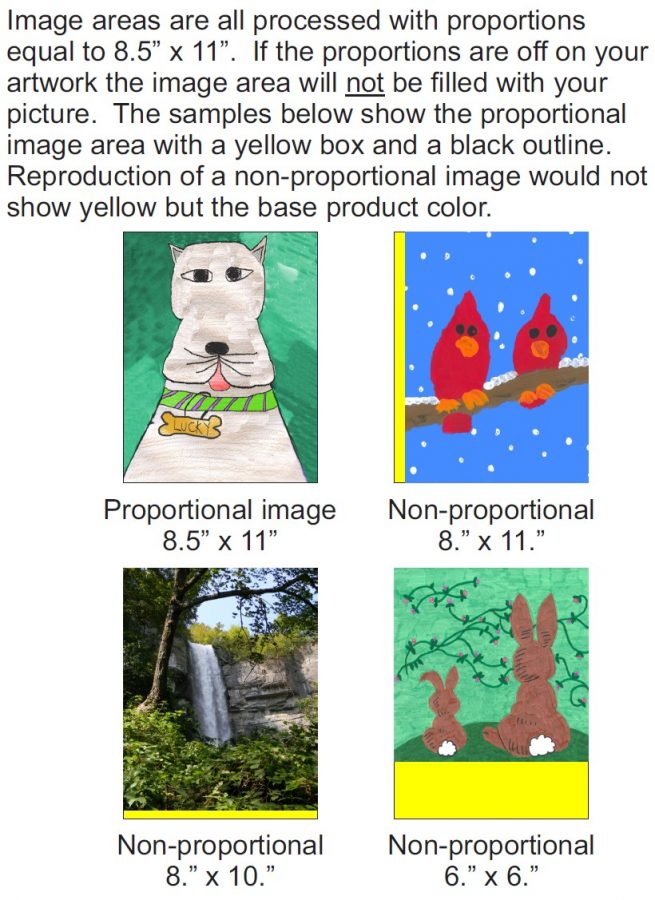How To Guide
Scanning/acquiring your images
Using a scanner?
- The recommended resolution for all images is 300 dpi (dots per inch).
- Please note that the 300 dpi recommendation is at the 8 1/2″ x 11″ image size.
- If you are starting with a smaller image (i.e., 4″ x 6″ for example), then be sure that the resolution you begin with is much higher (i.e., 600 dpi), so that when the image is expanded to 8 1/2″ x 11″ you are able to maintain the recommended resolution of 300 dpi.
- Digital images must be saved as .jpg files
Using a mobile device or camera ...
- For the best results we have found these tips to be helpful:
- Natural light is best, so if you can, take the picture outside
- Avoid shadows as they will appear on your image & products
- Take the photo straight on. Hold your phone or camera at the same angle that the art/paper is
- Use the cropping tools on your phone to remove anything in the background.
- Images can be uploaded directly from a phone to the website or you can save them on a PC if one is available, and place your order.
Digital images must be saved as .jpg files.
Original Works is not responsible for image corrections or adjustments such as red eye, contrast, photo touch up, etc.
Unable to upload your image? You can mail your artwork to us and we will take care of that piece for you. Simply download an order form and mail it along with your artwork.
FAQ
No. We are unable to add text or alter images.
However, you can add this information to the image if you have the ability before uploading and placing your order
Yes! The same requirements apply:
Recommended 300dpi
File must be a .jpg


Yes. If you are unable to place your order Online, you can mail your artwork and order to us.
You can download an Order Form by clicking here.